Listing Management
The Restaurant Operator's Quick Start Guide for Setting Up Your Google Business Profile
Google Business Profile is a free tool that enables your brand to stand out on Google Search and Maps. Use this quick start guide to get set up with Google Business Profile in no time.

Your online presence is crucial for attracting customers and maintaining a positive online brand reputation. Google Business Profile is a free tool to showcase your restaurant on Google Search and Maps, making it easier for hungry diners to find you.
This Akira quick start guide will help set up in no time, but for more in-depth reading, don't forget to check out our comprehensive guide.
-
Claim and Verify Your Profile:
- Set-up: Search for your restaurant on google.com/business and follow the steps to claim and verify your ownership. Verification ensures you control the information displayed.
- Consolidate: If you're managing multiple locations, ensure that you consolidate ownership of all Google Business Profiles under a single account.
-
Complete and Update Your Profile:
- Accurate Details: Enter your exact business name, address, phone number, and website. Choose the category that best describes your restaurant (e.g., Italian, Mexican).
- Hours: Keep your hours of operation up-to-date, including special hours for holidays.
- Compelling Description: Highlight what makes your restaurant unique and what you offer (e.g., family-friendly, late-night eats). If you're managing multiple locations, it's important that this is unique for each.
-
Showcase Your Restaurant with Photos & Videos:
- High-Quality Images: Use professional-looking photos that showcase your restaurant's ambiance, delicious dishes, and happy customers.
- Engaging Videos: Consider short videos of your chefs cooking or taking viewers on a tour of your restaurant.
- Add Q&As: Proactively add common questions and their answers to your profile to save potential customers time.
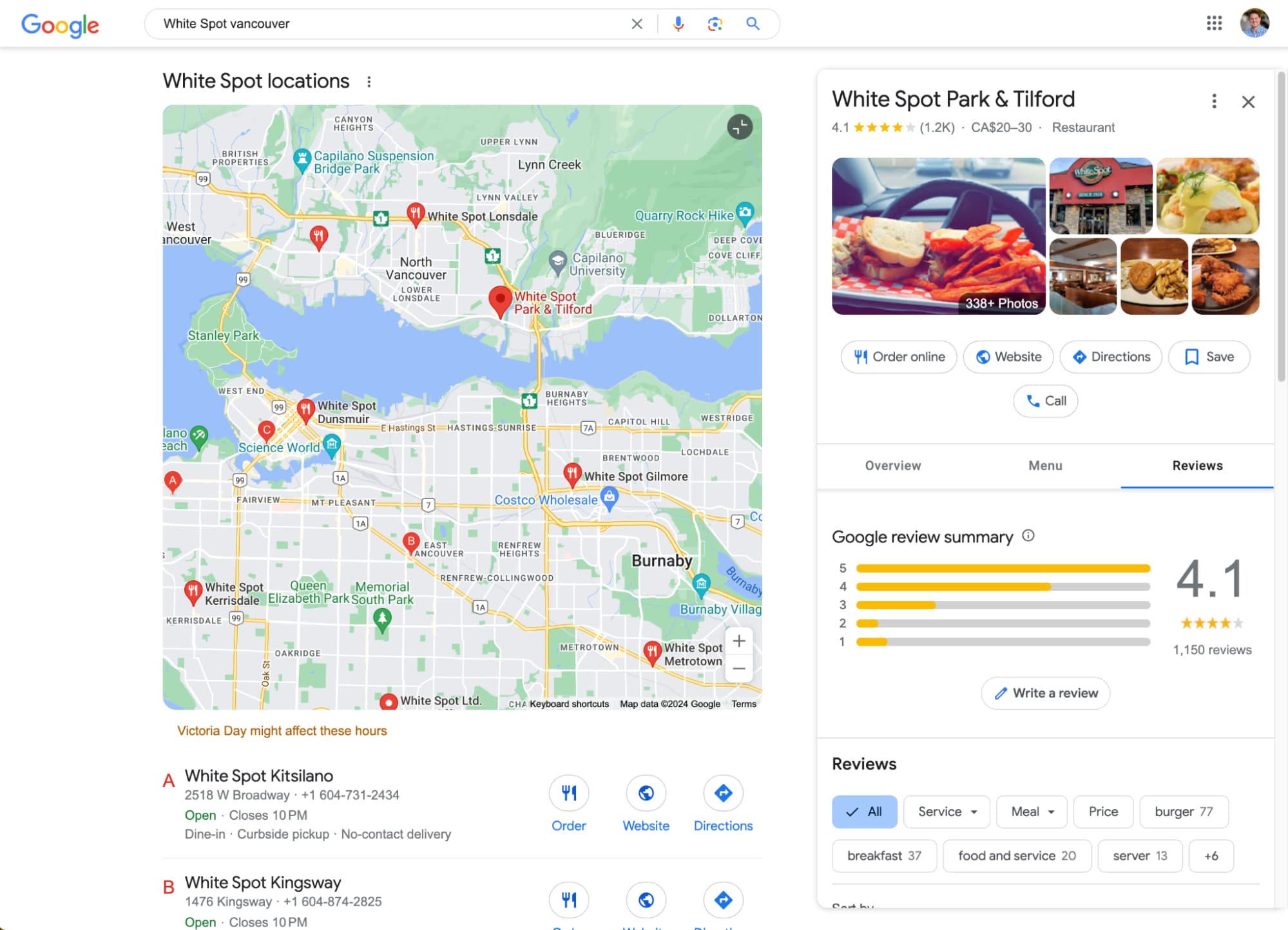
Ensure your Google Business Profile listing is accurate and complete. -
Get More Reviews and Respond to Them:
- Encourage Feedback: Ask satisfied customers to leave positive reviews on your profile. Reviews act as social proof and influence others.
- Respond Promptly: Respond to all reviews, thanking customers for positive feedback and addressing negative comments professionally.
-
Stand Out with Additional Features:
- Menu: If you have a set menu, consider using the Menu Editor to display it on your profile. This is especially helpful for takeout and delivery orders.
- Posts: Regularly create Google Posts to share updates, promotions, new menu items, or exciting events at your restaurant.
- Attributes: Update your profile with relevant attributes, like "outdoor seating" or "Wi-Fi available," to give diners a better understanding of your offerings.
-
Protect Your Profile:
- Monitor Regularly: Regularly check your profile for any unauthorized edits or inaccurate information.
- Report Issues: If you find anything suspicious, report it to Google for investigation.
By following these tips, you can create a Google Business Profile that effectively attracts customers and positions your restaurant for success in the digital age. Remember, a well-maintained profile (that addresses both positive and negative reviews) and engaging content will keep your restaurant at the forefront of hungry diners' minds.
For a truly optimized customer experience, ensure your restaurant's location listings are consistent and accurate across all major platforms. This can be a time-consuming task, but fear not!
Partner with Akira (https://helloakira.com)!
Akira’s expert team can handle all your restaurant location listings, ensuring consistency and maximizing your online presence. This frees you up to focus on what you do best – creating amazing food experiences for your customers.